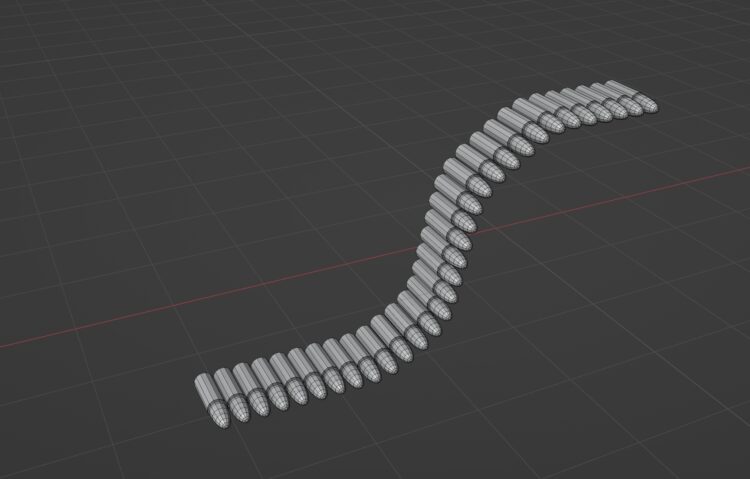Loop Copier Information
Loop Copier is a simple tool for copying mesh along the selected edges-loop.
This tool does not deform parts. It is great for making hard-surface structure such as tank, bullet magazine, chain, etc
Usage
There are two steps for using this tool :
- Setting the Edge Loop
- Select the mesh, then copy it to the Edge Loop
Step 1 :
Switch to Edit Mode > Edge mode , select the source Edge Loop, then right click in 3D viewport,
select “Loop Copier” from the bottom of the blender’s Context Menu.
Then, select “Set Edge Loop”
Step 2 :
Now, select your mesh for copying. You can switch to Face mode, move the cursor to it, press L key (L key is selecting meshing in blender).
Right Click in 3D viewport, select “Loop Copier” from the bottom of the blender’s Context Menu.
This time, select “Copy to”.
Now you can change the number of copies, shift, and other settings.
Common Problems
Please read the below guidelines before install
- Do not unzip the addon zip file when you install it, otherwise blender will not install it correctly and cause errors.
- If you installed the unzipped files, you should now uninstall the addon and remove them. Re-install it again (select the zip file during install)
- When you are modeling in Blender, do not Scale object in “Object mode”, otherwise it will confuse blender’s mesh data for the addons. Please Scale things in “Edit mode” only. (select all then S key)