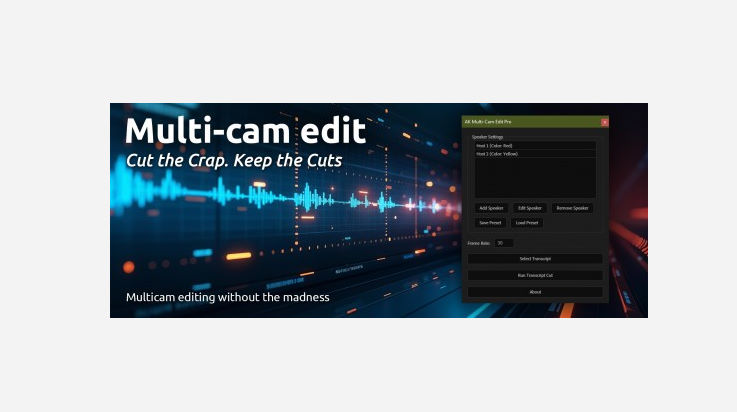Aescripts Multi-Cam Edit Pro for After Effects v1.0 – Free Download After Effects Plugin
Multi-Cam Edit automates multi-camera editing in After Effects using a transcript exported from Premiere Pro (saved as a text file). Based on the timecodes and speaker names in the transcript, Multi-Cam Edit automatically cuts the corresponding video layers in After Effects, allowing you to quickly reconstruct your multi-camera edit.
Multi-Cam Edit features a clean UI with transcript loading, comp frame rate detection, and one-click multi-cam edit generation. Designed to simplify the edit process inside After Effects.
Key Features
Transcript-Based Cutting
Auto-cuts clips using Premiere’s exported timecoded transcript. Keeps everything in sync and ordered.
Speaker Presets
Save speaker names and reuse them instantly across projects using the preset system.
Auto Frame Rate
Matches your comp’s frame rate with transcript to avoid timing issues and mismatches.
One-Click Workflow
Set the comp, load transcript, and generate edits — all in one go. No need to cut manually.
Gap-Free Sequence
Creates compact, coloured cuts for each speaker without black frames between clips.
Free Trial Version
Try Multi-Cam Edit for free for 10 days. Full-featured trial lets you explore the workflow before purchase.