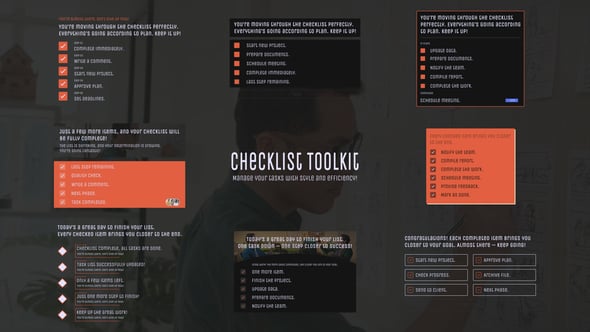Checklist Toolkit – Simplify Your Workflow with a Modern Checklist Design! Create professional, eye-catching checklists effortlessly with this versatile After Effects template.
Introducing the Checklist Toolkit – your ultimate solution for creating sleek, customizable checklists for any project. Whether you’re building presentations, tutorials, or promotional videos, this modern design toolkit ensures that your message is clear, professional, and visually engaging.
With easy-to-use features like color control, seamless text editing, and the ability to adjust elements to fit your brand, the Checklist Toolkit is designed for creators who value both style and efficiency. Perfect for beginners and professionals alike, this template allows you to achieve stunning results with minimal effort.
Modern, Clean Design: Make your content stand out with stylish and professional checklists.
Customizable Color Control: Adapt colors to match your brand identity effortlessly.
Fast Rendering: Save time with optimized performance for quick exports.
User-Friendly Interface: Intuitive controls ensure easy customization, even for beginners.
Versatility: Ideal for presentations, tutorials, corporate videos, and more.
Don’t let your projects fall flat with ordinary checklists. Elevate your presentations and videos with the Checklist Toolkit today! Click Download now and transform your workflow with this must-have After Effects template. Perfect results are just a few clicks away!
Count on our continuous 24/7 support in case of any issues with the project. Reach out to us via the email form on our profile, and we’ll promptly provide businesses with the assistance animators need.
Multimedia Elements:
The audio file designers can find here: Action Techno Beat
Photo credit: by Unsplas, by Pixabay
Video not included, but content creators can find it here: Up-to-date Screen CC BY 3.0
Take advantage of the free fonts in this unusual project by conveniently installing them with just one click. Enjoy a free font from: Google Fonts
Licence Agreements
Before buying please read the Envato licence rules and FAQ about licenses
Marketers can use the one-time purchase regular license to make multiple videos, but only for one channel, client, product and for non-commercial purposes.
Exception only for this template: if you buy the extended license, freelancers can use the template for multiple clients and commercial purposes.