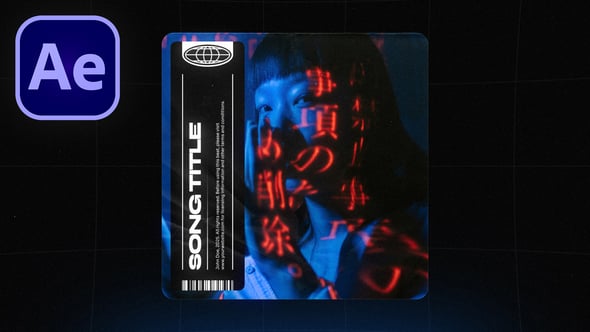With the Grid audio visualizer template for Adobe After Effects, creating a professional music visuals for your song or beat has never been easier. Just replace images, edit captions if needed, drag and drop your audio file — and you’re ready to render! Grid includes horizontal and vertical versions inside a single project, making it easy to adapt your video for different platforms without extra editing.
What if I’m new to After Effects?
Even if you are just starting out with After Effects, Grid is designed to be beginner-friendly. The template includes a detailed video tutorial that walks you through the entire setup process step-by-step. You’ll be able to create polished videos quickly, even without prior experience.
What’s included?
You will receive one After Effects project file (16:9 and 9:16 versions inside), links for free fonts used in the template, and a video tutorial that covers everything you need to know. Please note that the preview images and music are not included.
Main features:
Modular timeline: Easily control the flow and structure of your video
Fully customizable: Edit text, colors, background animation, cover design, and more
Optimized for fast rendering: Light project setup for quick exports
Horizontal and vertical formats: Both versions included in a single project
No plugins required: 100% After Effects, no third-party scripts or extensions
Beginner-friendly: Step-by-step video tutorial included
Technical requirements: You will need Adobe After Effects installed (English version). No third-party plugins are required to use this template.