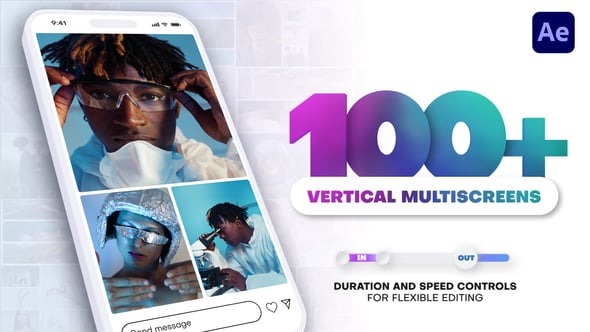Vertical Multi-Screen Transitions Pack – After Effects Templates
A powerful video editing solution designed for vertical content, featuring easy duration control, speed control and interactive effects.
Transform your video editing process with the Vertical Multiscreen Transitions Pack. This advanced After Effects template enhances your vertical content with dynamic, split-screen transitions, designed for seamless storytelling and maximum viewer engagement on platforms like TikTok, Instagram Reels, and YouTube Shorts.
Featuring over 100 vertical transitions, this pack is essential for content creators, social media marketers, and video editors looking to maintain seamless visual flow and audience engagement. With its unique one-click duration and speed control, you’ll enjoy an efficient and smooth editing process for vertical videos across various content types.
Enhance your vertical videos with the Vertical Multiscreen Transitions Pack.
Why you’ll love the Vertical Multiscreen Transitions Pack:
100+ Vertical Multiscreen Transitions Included. This comprehensive pack features over 100 transitions, specifically designed for content creators, social media editors, and digital marketers working with vertical videos.
Duration and speed control. Flexible duration control for seamless vertical editing. Adjust animation speed to match the flow of your vertical storytelling.
Interactive Option. Your chosen transition will overlay onto your video, creating a seamless, interactive effect with your content.
Ease of Use. Adjustable to any video’s needs.
Designed specifically for vertical videos, the Vertical Multiscreen Transitions Pack features an intuitive, user-friendly interface that simplifies editing while delivering high-quality results. Perfect for both beginners and experienced professionals.
Timing Adjustment: Master your Transition Duration.
Stand out with the pack’s unique one-click feature that allows you to adjust the duration of transitions effortlessly. This ensures your content flows seamlessly, keeping your audience engaged.
Transition Out – On | Off: Switch the transition to multiscreen.
Elevate your user experience with just one click! Introducing our new feature that lets you seamlessly switch between transition and multiscreen modes. Unlock endless possibilities to customize and enhance your scenes.
Flexible Design Features.
Refine the aesthetics of your vertical videos by rounding the corners of rectangles with a single click.
This feature creates a softer, more visually appealing look, enhancing the overall editing experience.
Adjustable Frame Width & Removal.
This option lets you adjust the width of the frames or remove them entirely, giving you full control over your vertical video’s composition.
Explore a variety of visual styles to perfectly suit your content’s aesthetic.
Synchronized Rhythm: Simple Speed Control.
Have complete control over your storytelling pace with the handy speed control feature. Alter the speed of transitions with a single click to match the rhythm of your narrative.
Interactive & Non-Interactive Transitions:
Unlock endless creative possibilities with our versatile vertical transitions. The interactive transitions seamlessly integrate with your content, adding depth and motion for an engaging viewing experience. Alternatively, the non-interactive transitions offer a clean, professional overlay, ensuring this pack adapts to a wide range of vertical video styles.
Designed for Everyone:
Our Vertical Multiscreen Transitions Pack is more than just a collection of transitions—it’s a smart tool designed to help creators craft impactful vertical content effortlessly. Whether you’re a social media manager designing eye-catching posts for TikTok, Instagram Reels, and YouTube Shorts or a content creator producing professional-quality vertical videos, this pack adapts to your creative needs.
From sports highlights and fashion promos to travel vlogs and product showcases, our Vertical Multiscreen Transitions Pack provides seamless transitions, split-screen effects, and multi-display features to bring your vertical content to life.
Don’t Miss Out.
Embrace the latest in vertical video editing with our Vertical Multiscreen Transitions Pack. Increase engagement, enhance storytelling, and take your content to the next level. Ready to transform your vertical video editing workflow? Get the Vertical Multiscreen Transitions Pack today!
Project Features:
100+ Vertical Multiscreen Transitions Included.
12 Transition Categories optimized for vertical content.
Duration and Speed control.
Frame Width and Roundness Control for custom styling.
Interactive and Non-Interactive Transitions Included.
Fully customizable vertical transitions, adaptable to any video.
Easy-to-use and intuitive interface, suitable for beginners and professionals.
Detailed documentation and tutorial videos for effortless application.
Drag-and-drop functionality for user-friendly editing.
Works with any content: photos, images, and video;
Project details:
100% After Effects;
1080×1920p Resolution;
No Plugins are required;
Universal Expressions (Works with any AE Language version);
Works with Adobe After Effects – Version 24.0 and Above;
A Video and Text help files are included;
Like how it sounds?
The music featured in our preview aren’t included.
You can find and download these tunes here:
The Future Bass by HitsLab;
Abstract Background by Fugu_Vibes;
Not sure which license you need?
For basic information, check out Licenses of Videohive.
Need some help?
The included video tutorial is designed to save you time and help you create your projects in just a few steps. If this isn’t what you’re looking for or you have a question you need to be answered, get in touch through my profile page.
Love Vertical Multiscreen Transitions Pack.
Please leave us a five-star review and help us spread the word! It’s feedback like yours that will help us to continue improving our product.
The video and photo in the preview are under a CC license.
Photo and Video from the previews are not included in the project; Photo in the previews from Unsplash.com and Video in the previews from Pexels.com;